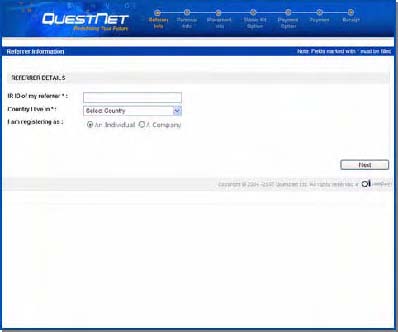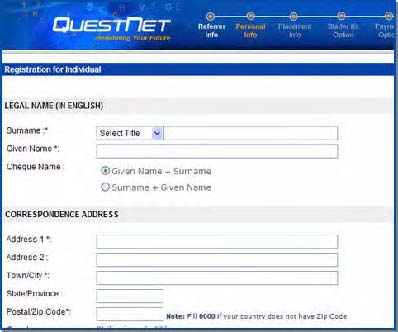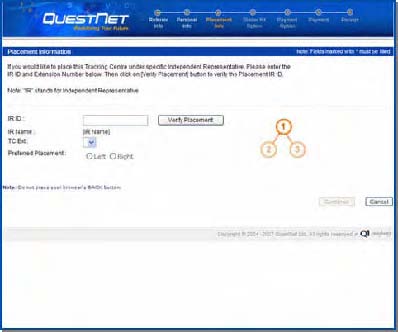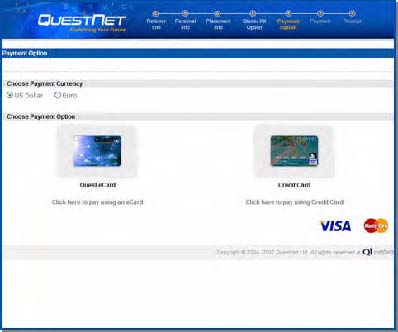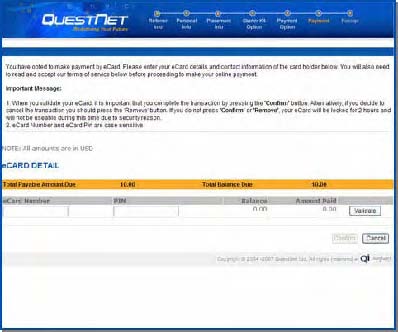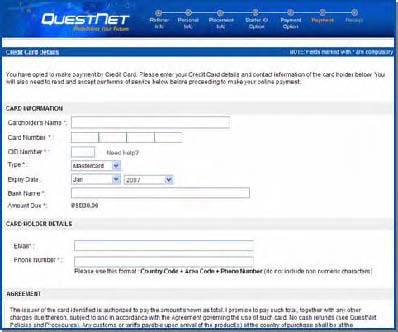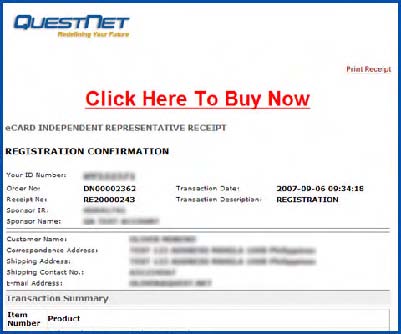Step-by-Step Guide to register as IR
![]()
New IR Enrolment / Registration as Business Customer :
Step 1. On the Quest.Net HOME PAGE http://www.quest.net
- Click "Join Us" button at right hand top corner or click this link https://portal.quest.net/qnver14/preregister.aspx
NOTE: Popups must be allowed on your browser.